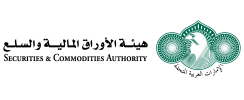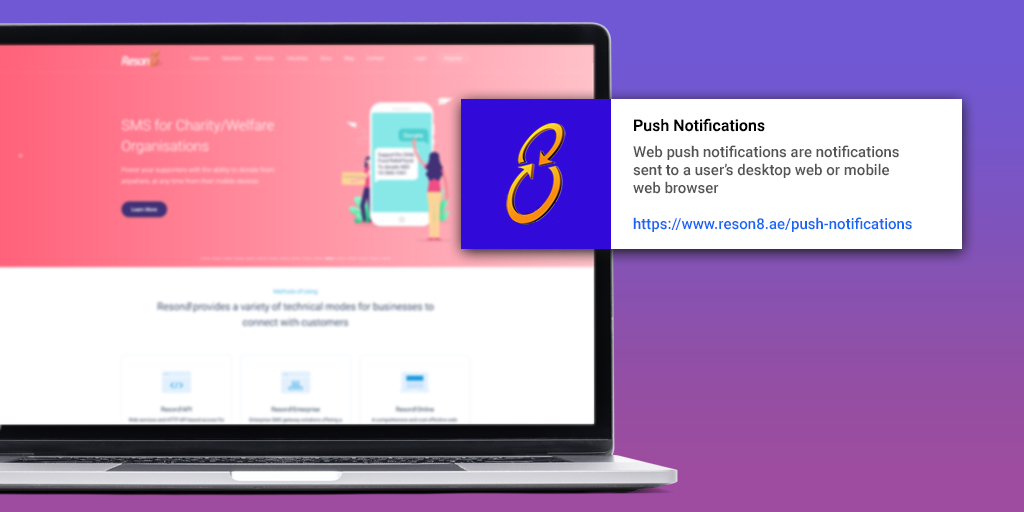
Push Notifications For Your Website: What You Need To Know
Web push notifications are notifications sent to a user’s desktop web or mobile web browser. These are visual alerts that appear, usually, on the bottom right side of the screen on desktops and appear on a mobile device similar to push notifications.
Web push notifications are delivered on a user’s desktop or mobile screen when the user has the browser with which the notification was accepted — regardless of whether or not the user is on the website where the user had registered to receive the notifications.
Web notifications are specially beneficial to brands that have not launched apps or would like to notify and inform users both through the mobile application and via web browsers.
Web push notifications include the following elements:
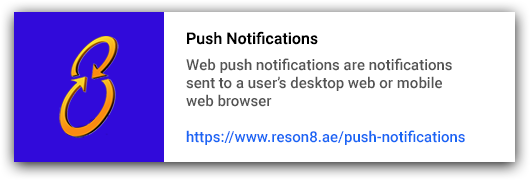
Notification Title: Some brands simply use their name here.
Notification Content: The message sent. Character count varies between browsers. Shorter is better.
Notification URL: The domain sending the web notification.
Notification Icon: This can be a logo or any image.
Browser Icon: The logo of the browser sending the notification. This is included on notifications sent to Apple desktop or laptop computers. This cannot be altered or removed.
To learn more about how to send Web Notifications or to trial these, take a look at Reson8 Push Notifications
Web push notifications can be delivered to a user’s desktop or mobile device whenever they are connected to internet and have their browser open. Users do not need to be on any website in particular to receive these push messages. This makes web push notifications a powerful way for website owners to stay connected with their visitors.
Contact us to know more or request a demo.